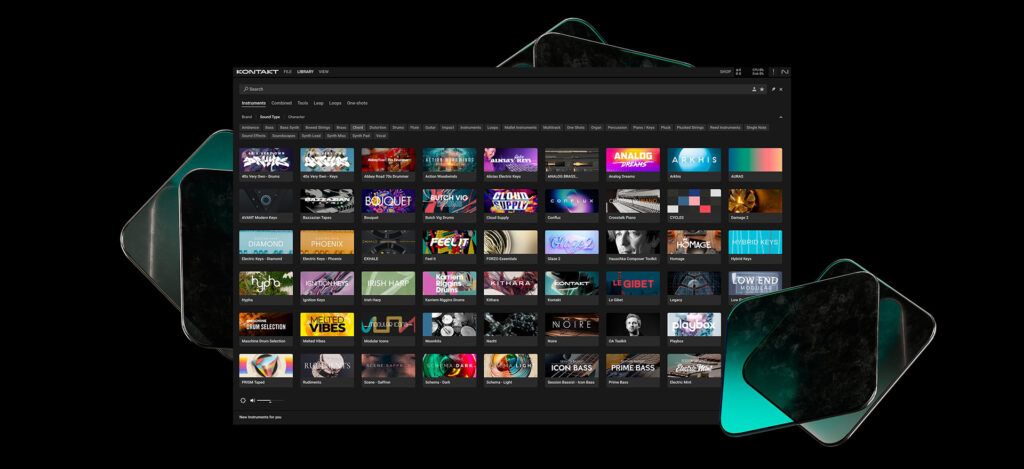Commonly asked questions
Can I use Kontakt without a DAW?
Yes, you can use Kontakt without a DAW. Kontakt runs both as a standalone app and as a plugin inside any DAW, but it’s more commonly used in a DAW.
- Standalone: you can launch Kontakt directly as an application. This is good for practising with a MIDI keyboard, quick sound tests, or live use
- DAW plugin: If you want to record, sequence, or use Kontakt in a track, load it up in your DAW as a plugin
Live performers might use Kontakt as a standalone, but producers almost always use it in a DAW.
Which libraries work in Kontakt Player?
Only officially licensed libraries run fully in Kontakt Player. Non-Player libraries work in 15-minute demo mode unless you own the full version of Kontakt.
Licensed libraries run in both Player and the full version. Examples include any Native Instruments library, Spitfire Originals, Heavyocity, and Output.
Non-Player libraries only run properly in the full version of Kontakt. These will usually be created by indie developers.
As a rule of thumb, if a library says “Kontakt Player compatible,” it works in both. If it says “Requires Full Kontakt,” Player will only run it in demo mode.
How do I add a third-party Kontakt library?
Official Player libraries are added in Native Access, while non-Player libraries are loaded manually inside Kontakt.
For Player libraries:
- Open Native Access
- Click Add Serial
- Install – the library will now appear in Kontakt’s Browser
For Non-Player libraries:
- Open the full version of Kontakt
- Navigate to the library Browser
- Click the cogwheel at the bottom left
- Click Import Content, and click Add
- Find the and confirm the location where you have saved the library
- Click close
- The library will now appear with a folder icon in Kontakt’s Browser
Only Player-licensed libraries appear in Kontakt’s library tab. Non-Player libraries must be accessed through folders.