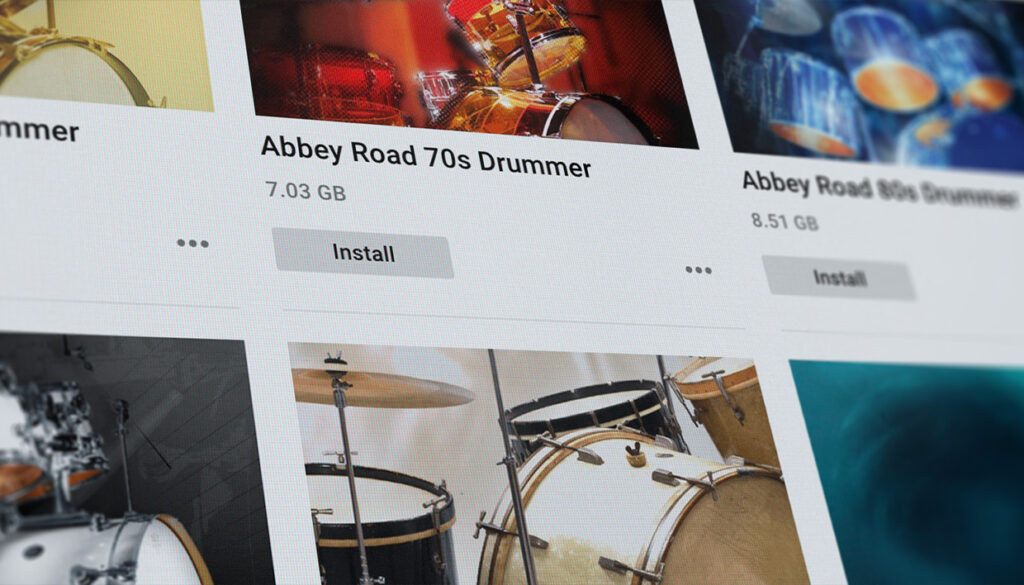7. Install third-party instruments and serial numbers
Native Access isn’t just for Native Instruments products, but it’s also used for things like iZotope, Brainworx, as well as hundreds of instruments created by different companies. Many of the instruments created by other companies can be purchased directly from native-instruments.com by selecting the “Brands” category and either “All,” “Installed,” or “Available.” This list shows you all of the companies and their products.
To install a third-party Kontakt library using Native Access, first download and install the library from its manufacturer, then use Native Access to register and install it. Some libraries don’t require Native Access for installation; you’ll need to add them manually within Kontakt.
Download and install the Library by locating the third-party Kontakt library you want to install on your computer. Carefully follow the installation instructions, which may involve unzipping files and potentially running an installer. Take note of where you installed the library’s main folder. You may need to install the third party library using Native Access.
Open Native Access, and click Add Serial, located in the bottom left hand corner and add in the Serial number provided by the manufacturer.