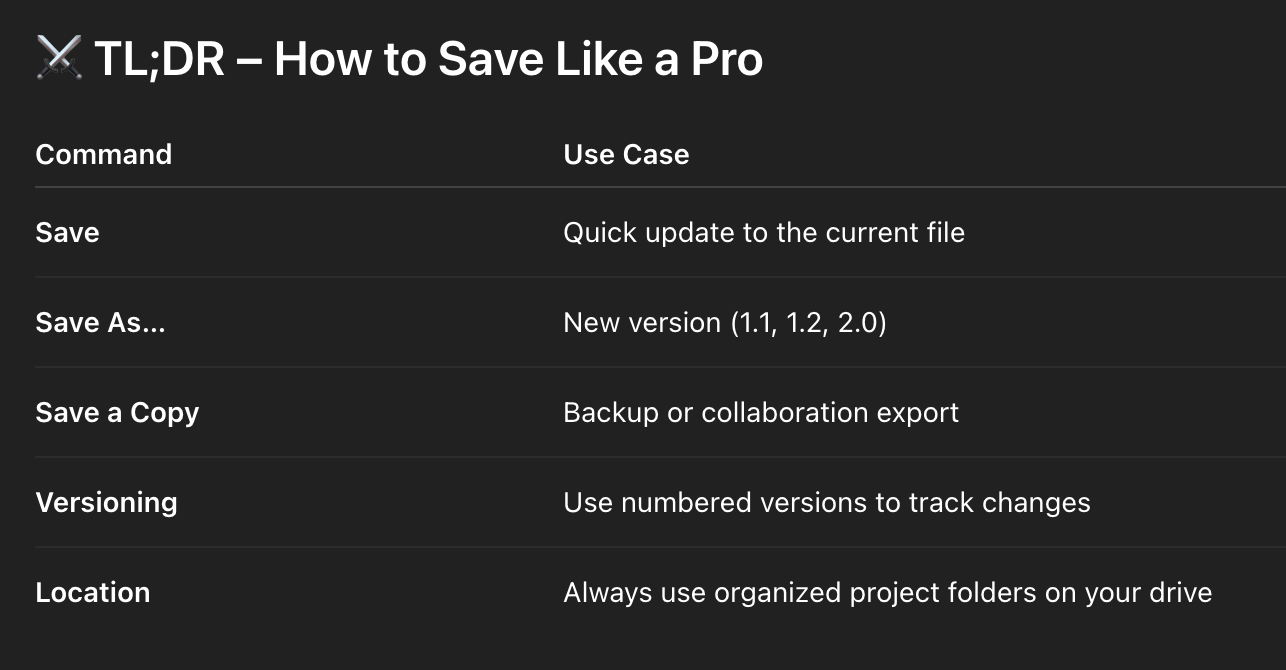The Pro Method for Never Losing Your Music
🎯How do you save a project in a DAW?
To save a project in your DAW, use “Save” to overwrite the current version, “Save As…” to create a new version (with a new name), and “Save a Copy” to back up your session without closing the original. Use version naming (e.g., 1.0, 1.1, 1.2) and save to a dedicated project folder on your hard drive to stay organized.
How to Install DAW Software and Plugins: A Step-by-Step Guide
You’ve just finished a fire vocal take.
You tweak the mix. Tweak it more.
Then something crashes. Or freezes. Or gets overwritten.
Now it’s gone.
Welcome to the world of saving your session wrong.
Let’s fix that right now — by learning how to save like a pro in any DAW.
💾 1. The Core Saving Commands (and What They Actually Mean)
Most DAWs offer these three options:
✅ Save
This overwrites the current file. Fast and simple — but risky if you make a mistake you can’t undo.
Use when:
✅ Save As…
This creates a new version of your session under a new name. It’s essential for versioning.
Use when:
-
You’re trying something risky
-
You want to create a new mix direction or backup
-
You’ve made significant progress and want to archive this moment
🥷 Save As is your undo button when life doesn’t give you one.
✅ Save a Copy
Creates a backup without changing the currently open session. Great for archiving or sending files to collaborators.
Use when:
⭐️ Download my FREE Magic EQ Settings that work on EVERYTHING ⭐️
🗂 2. Version Naming: The 1.0, 1.1, 1.2 Method
Naming matters.
If every session is called “final mix”, you’ll eventually lose the one that mattered.
Here’s a pro tip:
Use consistent naming like:
-
Song_Title_1.0.als -
Song_Title_1.2.logicx -
Song_Title_2.0.ptx
This way, you can always go back — and you’ll know what each version was.
🎯 Organization = creative freedom.
💽 3. Where to Save Your DAW Projects
Avoid the dreaded “Downloads” or “Desktop dump” situation.
Create a dedicated Project Folder on your external or internal drive:
Example:
Music Production > Projects > Artist_Name > Song_Title > Versions
Inside that, keep:
-
.als,.ptx,.logicx, etc. -
Audio files / samples (most DAWs manage this automatically)
-
Mixdown bounces
-
Reference tracks
🎯 Keep your session together. If you move the file but not the folder, things break.
 ⭐️ Start by downloading all of my FREE Music Production Guides ⭐️ It took me years to learn this stuff!
⭐️ Start by downloading all of my FREE Music Production Guides ⭐️ It took me years to learn this stuff!

Always double-check:
-
Audio files are stored with the project
-
Samples are collected or frozen (if needed)
-
You’re not working from a temp folder or cloud drive (unless it’s syncing properly)
🥷 Final Thought:
Saving your project isn’t just about protecting your work — it’s about owning your workflow.
🎧 Save often.
🧠 Save smart.
🥷 And never lose the idea that could change everything.
⭐️ Download my Free Magic Compressor Settings Guide ⭐️
⭐️ Download my Free 10 Characteristic of a Sound Wave Guide ⭐️
#protools #daw #homestudio #recordingschool #recording #musicproduction
Also read:
How to Start Your Own Online Business Teaching Music

Hey, I’m Futch – Music Production Coach and Ableton Certified Trainer
Learn how to make your first song and beat in Ableton Live with my
FREE 90-minute Ableton Live course
I’ve been teaching audio engineering and music production for 35 years.⭐️
Check out my new online music production program: Music Production Ninja…