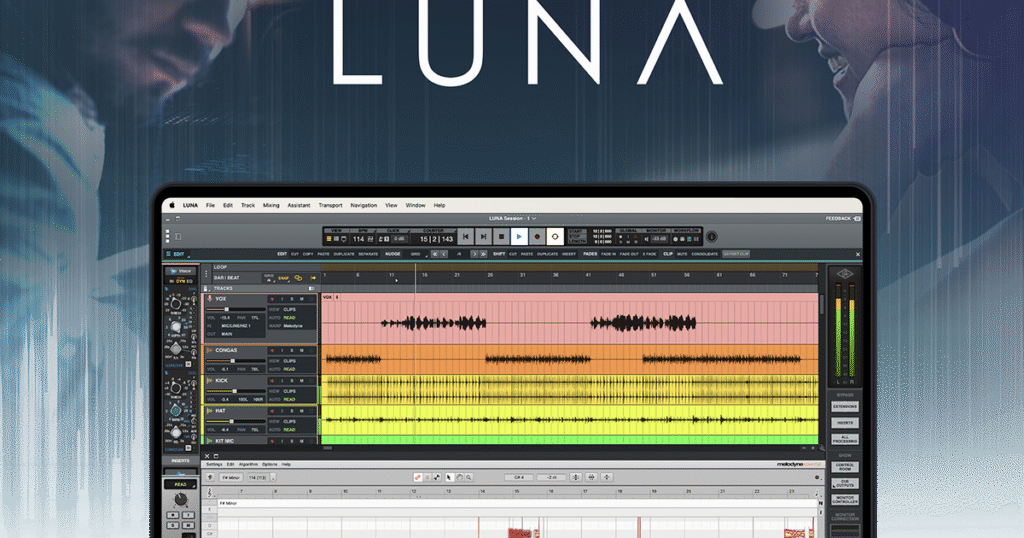Discover the latest features.
LUNA is our Digital Audio Workstation built for the future of music creation, giving you the incredible sound of an analog studio with AI-powered tools that make recording easier.
We’re constantly improving LUNA with innovative features and quality-of-life updates based on your feedback — helping you unlock your creativity and sound like the records you love.
LUNA 2.0 — October 21, 2025
Say hello to LUNA 2.0 — now with ARA support and more in our FREE DAW. Plus, the upgraded LUNA Pro delivers powerful features like Hardware Inserts, dozens of UAD plug-ins, and inspiring creative tools to keep your sessions moving and your mix dialed.
Download LUNA Free
Buy LUNA Pro
ARA Support
Edit and tune vocals with ARA plug-ins directly in LUNA’s timeline — no lengthy transfers or app switching required. Just open your ARA plug-in from the track’s warp mode menu and get right to work.
ARA support is included free with LUNA, and if you upgrade to Pro, you get Celemony Melodyne essential and NoiseWorks DynAssist Lite — allowing you to correct pitch, refine timing, and shape vocal performances with pro-level precision.
Hardware Inserts
LUNA Pro now includes Hardware Inserts, so you can mix through your favorite analog gear just like a plug-in. Add hardware inserts to any track or bus, and LUNA Pro handles all routing and delay compensation automatically — keeping your tracks perfectly in phase and time-aligned with no manual setup.
Save your hardware chains as presets for instant recall across sessions. Whether you’re sweetening vocals with a vintage EQ or running drums through your favorite compressor, it’s easier than ever to blend the best of your analog and digital worlds — with pro-level accuracy and zero guesswork.
Expanded UAD Plug-In & Instrument Library
LUNA Pro now includes 15 additional UAD plug-ins and virtual instruments — giving you a broader palette of analog tones and creative tools for professional mixing and music production.
New additions:
- Opal Morphing Synthesizer
- Waterfall B3 Organ
- Ravel Grand Piano
- Verve Analog Machines
- Teletronix LA-2A Tube Compressor
- 1176 FET Compressor
- Fairchild Limiter Collection
- Brigade Chorus
- Studio D Chorus
- Waterfall Rotary Speaker
- Showtime ’64 Amp
- Ruby ’63 Top Boost Amp
- Woodrow ‘55 Instrument Amp

Celemony Melodyne essential
Tune your vocals with the same tool used on countless hit records. Included with LUNA Pro, Melodyne Essential gives you the power to correct pitch and timing directly inside the LUNA timeline.
In conjunction with ARA support, Melodyne works right alongside your tracks, letting you make edits that stay perfectly in sync with your session.

NoiseWorks DynAssist Lite
Included with LUNA Pro, DynAssist Lite uses AI and ARA technology to automatically balance vocal dynamics and reduce background noise — so every word comes through clearly.
Skip the hours of manual vocal riding and get a clean, consistent performance in seconds. With no added latency or tedious setup, it’s a faster, smarter way to prep vocals for a professional mix.

ChordAXE Lite
Included with LUNA Pro, ChordAXE Lite is an intuitive MIDI effect that helps you create chord progressions by ear and feel — no theory required. Explore timeless harmonic patterns, experiment with voicing, and arrange ideas in any key using a hands-on interface that makes songwriting fast, musical, and fun.
Volt 876 Integration
Get deep integration with our new Volt 876 USB Recording Studio — including full control of preamp gain, cue mixes, and Assistive Auto-Gain, right inside your LUNA session. Every setting is saved with your project for instant recall, so you can pick up exactly where you left off.

Upgraded Instrument Detection
Instrument Detection now adds visual icons to every track it labels, alongside auto-naming, color-coding, and warp mode selection. LUNA instantly organizes your session with clear, recognizable markers for vocals, drums, guitars, and more. You can even customize the names and your color preferences to match your workflow.

LUNA 1.9 and 1.9.1 — July 16, 2025
LUNA 1.9 brings powerful new AI features designed to transform LUNA into your personal studio assistant. From “Hey LUNA” Voice Control to automatic Instrument Detection and Smart Tempo tools, these new assistive features keep you focused on the music, not the setup.
Download LUNA Free
Buy LUNA Pro
Voice Control
Start and stop recording with your voice — no keyboard or mouse needed. Just say “Hey LUNA” to trigger hands-free commands like “Toggle click,” “Count in,” or “Go to next marker.” Whether you’re behind a drum kit or across the room with a guitar, Voice Control keeps your session moving without breaking your focus.

Tempo Extraction
With Tempo Extraction, you can generate a dynamic tempo map that follows the natural timing of your performance — including subtle tempo changes throughout the track. The grid adapts to your music, so you can easily add MIDI parts, time-based effects, or new layers to tracks that weren’t recorded to a click — all without losing the original feel.

Tempo Listen
Play freely without a click. LUNA listens to your performance before you record and sets the session tempo to match. Whether you’re strumming guitar or tapping out a groove, you can play naturally — then record over a steady tempo that feels just right.

Tempo Detection
Tempo Detection automatically analyzes and syncs audio loops to your session tempo the moment you drop them into the timeline. Whether you’re working with drum breaks, guitar loops, or keys, LUNA keeps everything perfectly locked in time — no stretching, guessing, or setup required. It’s a faster, more intuitive way to build ideas with loops and stay in the groove without breaking your creative flow.

Instrument Detection
Instrument Detection automatically detects and labels your audio tracks based on instrument type, giving each a distinct color and warp algorithm tailored to the source. It’s fully customizable — choose your preferred colors for each instrument, and let LUNA do the rest. No more manual renaming or hunting through messy sessions. Your timeline stays clean and easy to navigate, so you can focus on the music, not the housekeeping.

LUNA 1.8.1 and 1.8.2 — March 4, 2025
These updates introduce several long-requested workflow improvements — including a customizable Keyboard Shortcuts Manager, a new Plug-In Manager for organizing third-party tools, VST3 support for macOS, and the option to hide mixer faders for a cleaner layout.
Download LUNA Free
Buy LUNA Pro
Custom Keyboard Shortcuts
Custom Keyboard Shortcuts let you tailor LUNA to your workflow. Assign custom key commands to match your preferences, or select a profile from other popular DAWs — covering everything from transport and editing tools to mixer functions and more. Whether you’re transitioning from another platform or customizing to your heart’s desire, it’s an easy way to speed up your process and stay in the creative zone.

Plug-In Manager and VST3 Support
The Plug-In Manager gives you complete control over your plug-ins in LUNA. Scan, rescan, organize by category, and hide plug-ins you don’t use — all from one simple interface. Whether you’re cleaning up your plug-in list or dialing in your go-to setup, the Plug-In Manager keeps your workflow fast and focused.
LUNA now supports VST3 plug-ins on macOS, giving you access to even more of your favorite third-party tools. Sessions using VST3 plug-ins are fully compatible between macOS and Windows, making cross-platform collaboration easier than ever. You can also set a custom scan location and load new plug-ins without restarting — just click “Scan New” in the Plug-In Manager.

Show/Hide Fader Section
Show/Hide Fader Section lets you simplify your mixer view by toggling the fader section on or off — in both the full mixer and the focus channel. This gives you more room to view LUNA Extensions, Inserts, Sends, and other channel settings when the fader isn’t needed, creating a cleaner layout so you can work faster and more efficiently.

LUNA v1.8 — December 11, 2024
LUNA 1.8 delivers some of the most requested features from users — including Bounce in Place, Track Presets, and Browser Tabs — giving you more flexibility, better organization, and a faster way to shape your sound.
Download LUNA Free
Buy LUNA Pro
Bounce in Place
Bounce in Place lets you instantly render audio or MIDI tracks with all processing applied — no routing or setup required. Whether you’re committing effects, resampling instruments, or printing stems, you can bounce full tracks and selections. It’s a fast, flexible way to free up CPU and keep your session moving. Best of all, you can revert the track at any time to recall MIDI, unprocessed audio, and your full insert and channel strip settings.

Track Presets and Browser Tabs
Track Presets let you save and instantly recall your favorite track setups — including inserts, channel strip settings, sends, and more. You can even recall multitrack instruments with routing intact. Whether it’s your go-to vocal chain, a drum bus, or virtual instruments, you can drop it into any session and get straight to work. It’s a simple way to pull up your favorite tools and speed up your workflow.
Browser Tabs let you quickly switch between Tracks, Plug-Ins, and Presets from one streamlined sidebar. Drag and drop plug-ins or full track presets directly into your session without breaking your flow. It’s a faster, more organized way to find what you need — right when you need it.

LUNA v1.7.3 & v1.7.2 — November 12, 2024
These updates bring full integration with Apollo X Gen 2 interfaces and Sonarworks-powered Monitor Correction — delivering next-level hardware control and more accurate monitoring directly inside LUNA.
Download LUNA Free
Buy LUNA Pro
Apollo X Gen 2 Support (UAD v11.5 required)
LUNA now offers full integration with Apollo X Gen 2 interfaces, unlocking powerful new hardware features directly within your session. Instantly set levels with Preamp Auto-Gain, fine-tune low-end with Bass Management, and take control of your monitoring environment using the updated Monitor Controller — complete with SPL calibration, trims, speaker switching, and more. It’s next-level hardware control, seamlessly built into your workflow.
Apollo Monitor Correction integrates Sonarworks calibration directly into the LUNA monitoring path, giving you accurate, consistent sound without extra software or plug-ins. Load your custom headphone or speaker profile into the Monitor Controller and get precise, reference-quality playback — whether you’re mixing in headphones or dialing in your room. It’s the fastest way to make better mix decisions with confidence.

LUNA v1.7 — September 5, 2024
Introducing Multi-Output Plug-In support for virtual instruments, making it easier to route and mix individual elements for a more flexible workflow.
Multi-Output Plug-In Support
Multi-Output Plug-In Support gives you full control over virtual instruments with multiple outputs — like drum machines and samplers. Route each element (kick, snare, hats, etc.) to its own mixer channel in LUNA for independent processing, leveling, and automation. It’s a powerful way to unlock advanced routing and mixing workflows, all within a single plug-in instance.

– Ezra Meijer
Related Articles: