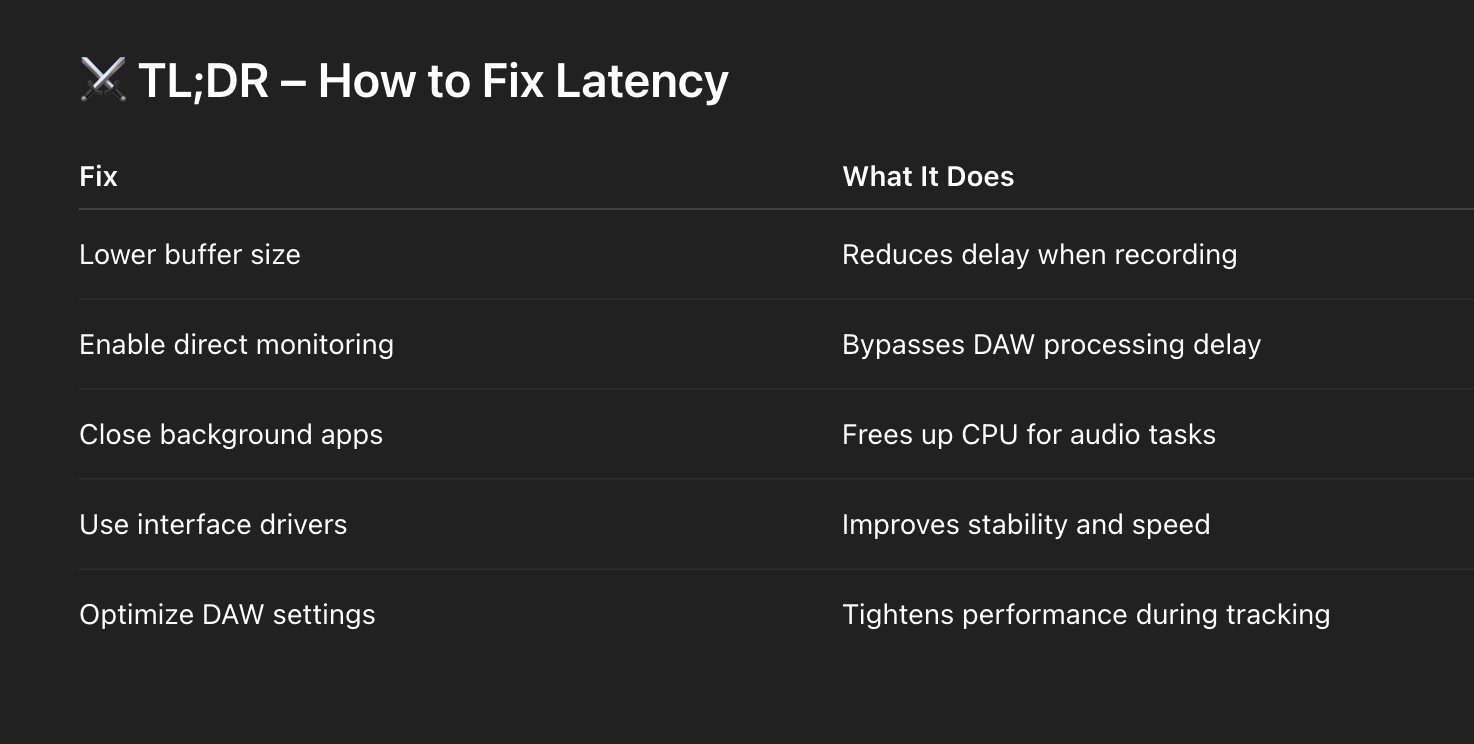🎯 Why does my voice sound delayed when I’m recording?
Your voice sounds delayed due to latency — the time it takes for your audio signal to travel through your mic, audio interface, computer, and back to your headphones. Latency is caused by buffer size, DAW settings, and CPU performance. To fix it, lower your interface’s buffer size or enable direct monitoring.
You’re singing or speaking into the mic…
but your voice hits your ears a split-second late.
It’s jarring. It ruins timing. And it makes you want to throw your headphones out the window.
That delay is called latency, and it’s fixable — if you know how it works.
🧠 1. What Is Latency?
Latency is the time delay between the moment sound enters your system (via microphone or instrument) and the moment you hear it back (via headphones or speakers).
Even though it feels like it should be instant, your sound is actually traveling through:
🎯 Think of it like sending a letter through five post offices — each stop adds a delay.
How to Record Studio-Quality Vocals at Home: A Beginner’s Checklist
⭐️ Start by downloading all of my FREE Music Production Guides ⭐️ It took me years to learn this stuff!
🎛 2. The Biggest Latency Culprit: Buffer Size
Your audio interface uses a buffer to process sound.
The larger the buffer, the more time your computer has to think — but the more lag you’ll hear.
-
High buffer (512–1024 samples) = smooth playback, high latency
-
Low buffer (32–128 samples) = tight monitoring, low latency
🎤 For recording vocals or instruments:
-
👉 Use a low buffer setting (32, 64 or 128) 👈
-
This minimizes delay while tracking
🎧 For mixing:
⚠️ If your buffer is too low, you might get clicks, pops, or glitches during recording — especially if your CPU is underpowered.
🔀 3. Use Direct Monitoring
Many interfaces include a feature called Direct Monitoring or Hardware Monitoring.
This lets you hear your input before it passes through your computer.
It sends the sound directly from the mic to your headphones — with zero latency.
Look for a switch or knob labeled:
-
Direct Monitor
-
Input/Playback Blend
-
Mix Control
Set it toward “Direct” while recording. Then switch back to “Playback” for mixing.
🥷 Ninja tip: Use direct monitoring and avoid all latency altogether.
⭐️ Download my FREE Home Studio Setup Guide ⭐️
🧠 4. Your Computer Matters Too
Latency isn’t just about hardware — it’s about horsepower.
Your CPU and RAM affect how quickly your DAW can process audio.
Here’s how to lighten the load:
-
Close all other apps (web browsers, video, etc.)
-
Freeze or bounce tracks with heavy plugins
-
Disable Wi-Fi or Bluetooth during recording
-
Use low-latency monitoring mode (many DAWs have this)
If you’re using an older or underpowered computer, you’ll experience more latency — no matter how fancy your interface is.
🎚 5. Your DAW Settings Also Matter
Every DAW has audio preferences where you can adjust:
-
Buffer size
-
Sample rate (higher = slightly lower latency, but more CPU load)
-
Driver type (use ASIO on Windows or CoreAudio on Mac)
Set your DAW to use your interface’s dedicated driver, not your built-in audio.
In Ableton Live, Logic Pro, FL Studio, or Pro Tools — dig into preferences > audio settings and make sure you’re optimized for low-latency tracking.
🥷 Final Thought:
Latency is one of those invisible enemies that can throw off your performance, timing, and focus.
But once you understand where it comes from — and how to dial it in — it disappears.
Just you, the mic, and the moment.
🎤 Record with confidence.
⚡ Respond in real time.
🥷 Eliminate the gap between idea and execution.
⭐️ Download my Free Magic Compressor Settings Guide ⭐️
⭐️ Download my Free 10 Characteristic of a Sound Wave Guide ⭐️
#protools #daw #homestudio #recordingschool #recording #musicproduction
Also read:
How to Start Your Own Online Business Teaching Music
Hey, I’m Futch – Music Production Coach and Ableton Certified Trainer
Learn how to make your first song and beat in Ableton Live with my
FREE 90-minute Ableton Live course
I’ve been teaching audio engineering and music production for 35 years.⭐️
Check out my new online music production program: Music Production Ninja…