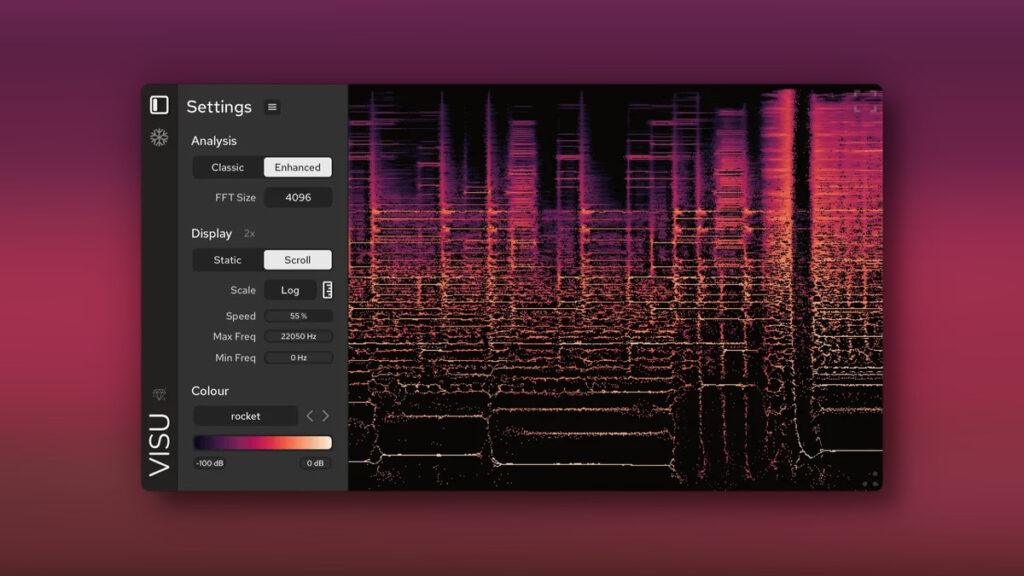Tritik has released an update to its recent real-time spectrogram effect plugin. Version 1.1.0 of Visu comes with various improvements.
A spectrogram displays how the frequency content of a signal changes over time, with amplitude represented by colour. Think of it as an audio X-ray, useful for spotting transients, analyzing pitch and harmonics, detecting unwanted noise, and tracking how a sound evolves.
Alongside a classic spectrogram mode, Visu includes an enhanced mode with greater precision in both time and frequency. It uses time-frequency reassignment (a technique that relocates energy to its most accurate position using phase information) resulting in sharper transients, clearer pitches, and a more detailed image.
Changes in Visu v1.1.0
- Added speed control.
- Added min and max frequency controls.
- Added burger menu with preset save/recall.
- Added frequency ruler.
- Added ceiling control.
- Added bottom-left frequency readout.
- Added right-click quick-action menu.
- Moved the manual to the new burger menu.
The update is free and available now from the Tritik website.