Alex from Germany, the creator behind MIDI Pusher MK2, has released MIDIpushr, a free browser-based virtual MIDI controller that lets you play and send chords directly to your DAW or hardware synths.
Funny timing with this one. Just the other day, while watching the awesome “How to Orchid” marketing video for the Orchid ORC—1 chord synthesizer from Telepathic Instruments, thinking how awesome it is, I wished that there was something like that, but in software form.
Basically, a chord player that would integrate with your DAW, without hardware, and without the price tag.
And then, as if the universe was listening, I got an email from Alex the very next day telling me about his new project, MIDIpushr. How awesome is that?
Of course, this won’t completely replace something like Orchid ORC—1 or HiChord because they are instruments and have other cool features, but I think MIDIpushr really nails the chords-on-command part of the concept.
MIDIpushr runs entirely in your web browser and uses WebMIDI to communicate with your DAW or connected MIDI gear. Once you’ve got your virtual MIDI setup configured, pressing a single key in MIDIpushr can trigger a full chord in your synth.
While I was setting it up for the first time, it all felt a bit strange (I never knew I could play my plugins from the browser). But once I pressed a chord in MIDIpushr and heard it through Charlatan (still one of my go-to free synths) in Studio One, it all made perfect sense. It’s brilliant!
Getting started takes a couple of minutes. On macOS, you can enable the built-in IAC Driver Bus via Audio MIDI Setup. Windows users will need a third-party tool such as loopMIDI or MIDI Yoke, and the developer provides a short setup guide on the MIDIpushr site.
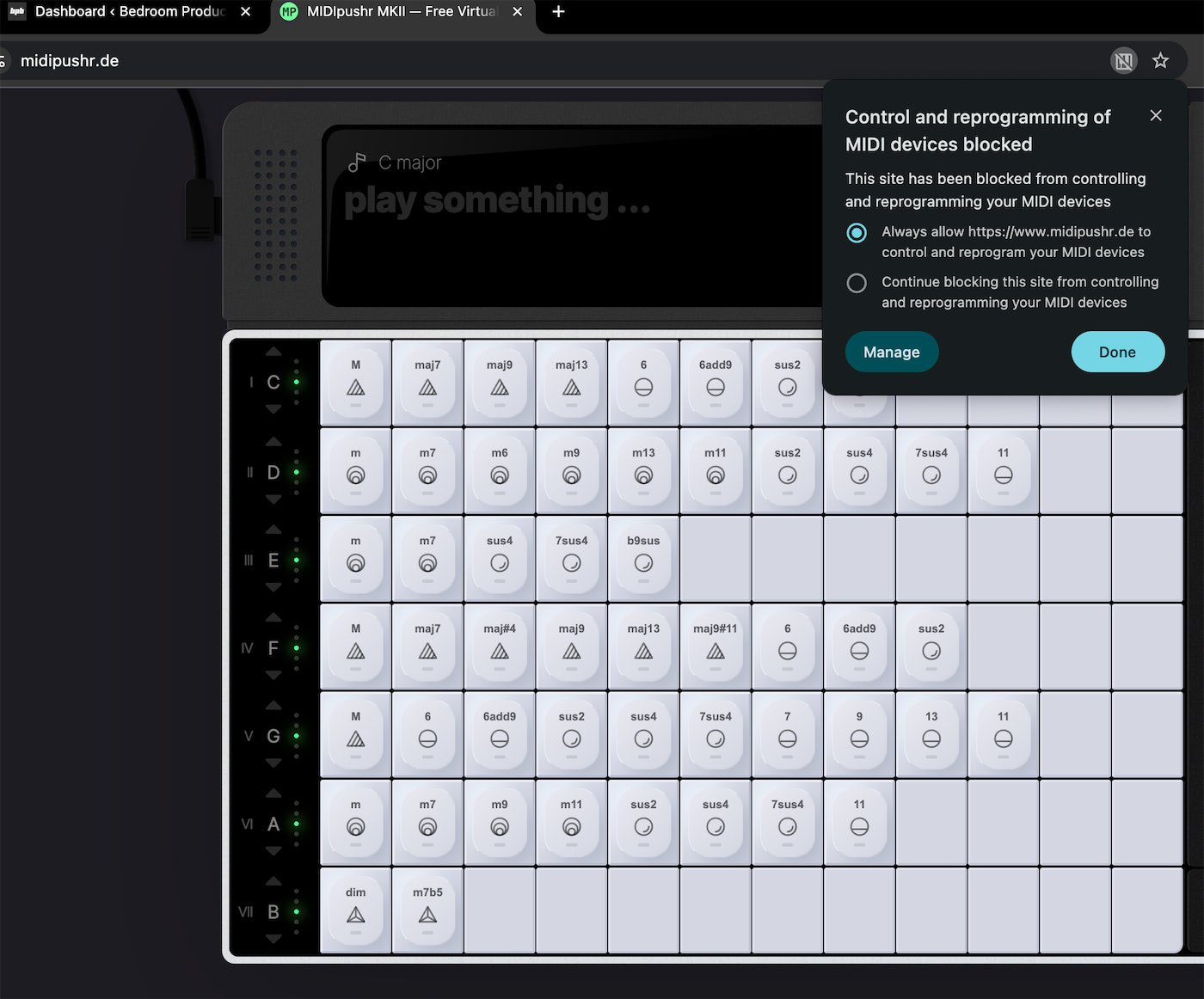
You’ll also need to enable your browser to access MIDI devices. In Chrome, you need to click the small piano icon in the address bar. Once that’s done, you can add the virtual MIDI connection as an input inside your DAW (Studio One in my case) and start playing.
The interface is super clean and intuitive. It’s more polished than some commercial software. You can choose a musical scale, define your project’s key, and explore seven scale degrees, each with multiple chord variations.
Chords can be edited freely, and you can adjust the octave and inversion. But the coolest part for me is mapping them to your computer keyboard, as this lets you perform complex chord progressions without touching a MIDI controller. And you can use as many keyboard keys as you’d like.
Another awesome feature is the Strum mode, where you can define note spacing in milliseconds to simulate guitar-like strums. And of course, you can also use MIDIpushr to control external hardware instruments, not just your DAW.
Just to clarify, MIDIpushr doesn’t make sound itself. It sends MIDI data to whatever synth or sampler you connect, and that’s what makes it so versatile.
MIDIpushr is completely free to use in any WebMIDI-compatible browser (Chrome, Edge, or Firefox). If you enjoy it, you can support the developer with a PayPal donation.
Try now: MIDIpushr (FREE)
Deal of the day 🔥: Get 70% OFF any SoundMorph product (starting at $14!)!
More:
Last Updated on October 7, 2025 by Tomislav Zlatic.




