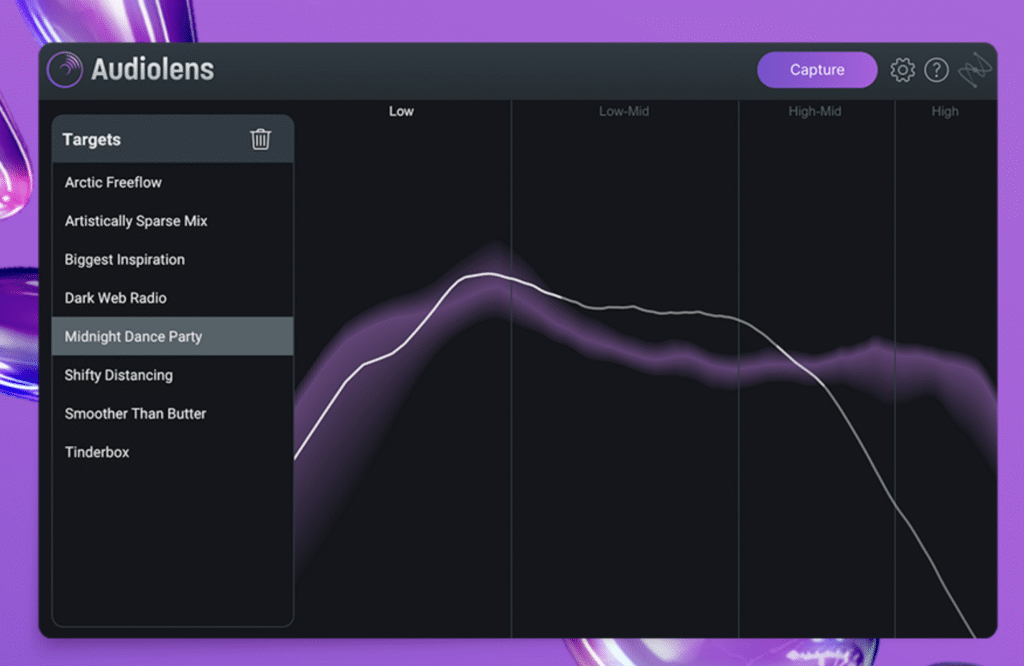Here’s something interesting: Everything you perceive in life is always in relation to something else.
When someone says a $1,000 MIDI controller is expensive, they’re not saying it in isolation. They’re comparing it to something. Maybe they just saw a $250 controller, so $1,000 suddenly feels expensive. Or maybe they’re weighing it against the joy they’d get from a $1,000 iPhone.
The point is: nothing exists in a vacuum. We measure value, cost, and even experiences by reference.
The same goes for your mixes.
Without a clear reference, mixing and mastering can turn into educated guesswork.
What’s too boxy? What’s too bassy?
A mix that sounds clean and punchy in isolation can sound terrible when it’s played in context –muddy low-end, harsh mids, or a stereo image that feels either cramped or overly stretched.
That’s where reference tracks come in.
Drop one into your session, and suddenly you’ve got a compass – something to anchor your ears against when adjusting tonal balance and perceived loudness. The right reference won’t just help your mix sound better; it’ll ensure your work will stand tall amongst other known tracks.
Here are some tips to using reference tracks:
1. Import and Label your Tracks
First, import your reference tracks into your DAW. Place each track on its own channel or bus and label it with the artist and song title. This lets you switch easily when you compare your mix with the reference.
If you work in more than one genre, arrange references that match the mood or style of your project at the top of your session so they’re easy to find.
Tools like iZotope’s Audiolens allow you to toggle from your mix to a reference without breaking your workflow. Many engineers also use playlists to keep a small library of well-produced tracks on hand for different genres.
2. Level Match Before Listening
One mistake many people make is to compare a raw mix to a reference track at different volumes.
Louder tracks trick your ears. Loud music usually sounds better. (Also why music at really loud venues sounds so good)
Use gain plugins or your DAW’s faders to match their playback levels before you even hit play. Some professionals prefer routing both their mix and the reference through a monitor controller to adjust loudness more precisely.
If you work in sections, set your markers so you are always A/B-ing the same parts of both songs. Make sure the reference’s chorus lines up with your chorus, and so on.
3. Focusing on One Element at a Time
Start soloing your mix, then alternate with the reference.
The trick is not trying to assess everything at once. Focus on a single element each time you switch – vocals, drums, bass, or guitars. As a general guideline, in pop, vocals are often upfront. For hip-hop, the sub-bass drives the track. Pick a reference that lines up with your project and let that guide you.
Frequency distribution is next. Compare your mix to the reference using both your ears and tools like a spectrum analyzer. Check for muddiness or harshness and adjust with EQ, but only in small amounts. Don’t overcorrect if your mix sounds a bit different. The goal is balance, not an exact copy.
Look at how the professional mix uses panning and stereo width. See if the reference feels wider or more open than your track. Subtle changes in panning or stereo imaging plugins can shift your mix closer to industry standards.
Now, listen to the effects and the sense of space. Does your reference have more or less reverb on vocals or snare drums? Are the delays obvious, or tucked into the back? If your mix feels flat or cramped, revisit your compression and reverb choices. Match the energy, not the recipe.
When in doubt, play both mixes on different speakers, headphones, and car systems.
Reference tracks will usually expose issues in your mix.
4. Recalibrating Your Ears with Technology
If you want a quick way to master your music with a reference track, automated tools like LANDR’s AI Mastering provide reference mastering that removes the guesswork by generating an AI master you can compare and fine-tune against your own track.

It helps to switch between several methods. Some rely on visual spectrum tools, while others trust careful level matching.
But honestly, with the level of technology we have today – it’s probably easier (and faster) to rely on tech, and you come in for the finishing mastering touch.
5. Fine-Tuning Tonal Balance
Many engineers apply broad, gentle EQ moves to the master bus last.
Open a visual analysis tool and scan the low, mid, and high frequencies. Compare them with your reference. Make small moves up or down to smooth out the response, but don’t force your song to match line by line. Keeping your unique sound is as important as balance.
Common Traps to Avoid
- Using only one reference track. Keep at least three tracks handy so you don’t copy any one sound too closely. Match genre and production style. For pop with upfront vocals, a track like Billie Eilish’s “bad guy” works well. For hip-hop with a big low end, Travis Scott’s “HIGHEST IN THE ROOM” is a solid choice. For indie, check Phoebe Bridgers’ “Motion Sickness.”
- Do not focus on making your mix as loud as possible. Pushing for loudness before finishing your tonal and dynamic balance leads to harshness and loss of punch. Compare mixes to mixes, and masters to masters. Avoid comparing an unmastered song to a finished, commercial master.
Remember, each genre has clear conventions. EDM and hip-hop should have powerful bass and sharp highs, while folk or acoustic tracks focus more on midrange and warmth. Pick tracks that match your goals and base your changes on what you hear, not formulas.
Tips for Power Users
The music production landscape today is different from years before. These days, AI tools have made it easier to mix and master.
Plugins like Izotope’s Audiolens and LANDR’s Mastering Plugin makes it possible for anyone, even without sound engineering experience to get a decent mix and master.
Some of the top engineers, including people like Adam Hawkins and Mat Leffler-Schulman, often say reference tracks save time by showing hidden mix problems early. Still, they warn against changing every detail to match. Use references as a technical guide and check for translation, but keep your creative direction front and center.
Reference tracks are practical tools, not templates. They provide an outside standard for tonal balance, punch, and consistency across playback systems. Used carefully, they help any mix or master reach a quality finish without sacrificing what makes your music your own.