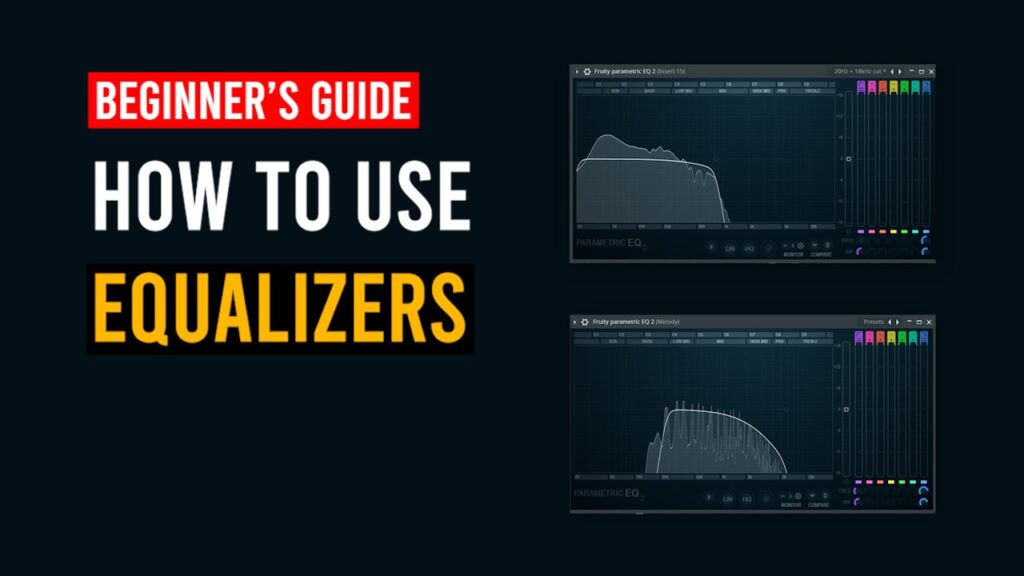I get it…
All this talk about “EQ” and “gain staging” or “parallel compression” can be scary.
However, if you break down these seemingly complex and “scary” tasks into bite-sized pieces, you can get them figured out in no time.
In this guide, I’m going to focus on how to use equalizers for your tracks.
My name is Luke, and I’m the founder of a production company called WavGrind. We’ve worked with Kap G, Lil Gotit, Houdini, Pressa, Lakeyah, Moneybagg Yo, Dj Drama, Lil Keed, and more!
My team and I have worked hard to learn and perfect our EQ methods, and I can’t wait to share them with you.
First, understand the ranges in the EQ.
The numbers in the equalizers are typically known as EQ ranges. Your music track usually has all these different frequency ranges that can be processed separately with an equalizer. This way, we can achieve better control and quality.
It’s important to know these ranges and how you should treat them. You can use any EQ plugin to see how the frequencies in your track look as they play. For example, this is Fruity Parametric EQ, which is included in FL Studio 20.
You can use an EQ plugin to modify any layers of your main track or the frequencies of your entire track by adding an EQ to the master channel. However, I recommend using a multiband compressor for the master channel.
In the following sections, I’ll go over each of the EQ ranges, what should be placed in those EQ ranges, and some tips to make them mix together perfectly.
Low-range frequencies are from 20Hz to 300Hz.
Sounds in this frequency range are often classified as bass. This includes your 808, sub bass, Moog bass, and so on. Bass adds texture to your tracks and makes them feel “fuller.”
Producers often refer to the bass/full beat as the “bass drop” because the bass is arguably the most important part of the track. It is very important to get the EQ right for your bass. Too much bass will sound muddy and overcrowd your track, while too little bass will make it empty and lack energy.
The first mistake producers make when EQing their basses happens before the EQ process even begins. Picking a high-quality bass sample/VST is essential! There are many good free ones online and some paid ones worth checking out.
Low-quality samples that haven’t been EQed can ruin your mix. They may be too quiet, too distorted, have harsh frequencies, have a very wide EQ range that may clash with other layers in your track, etc.
You should also make sure that your bass is not too loud. Your audience may listen through headphones, studio monitors, phone speakers, or in their car. Loud bass may sound great on your studio speakers but inside a 2002 Honda Civic…
As much as I like for the bass to stand out, I feel like keeping this EQ range quieter is the safest, smartest option.
There are also some places in your track where you want to reduce the bass or eliminate it altogether. The melodies you use or created with VST often have low pitch frequencies that you may not hear but will CLASH with your actual bass.
For example, Here’s how it looks before EQ.
You’ll notice a lot of action below 300HZ, which should be reserved for bass.
To fix this easily, I used a high-pass filter to cut out a lot of low frequencies.
A high-pass filter is useful to eliminate low frequencies that interfere with your mix. After this process, the melody sounds almost the same as before, but the lower frequencies no longer clash with your bass.
When mixing and EQing your bass, you can also go the opposite way. You will notice that the frequencies of this 808 bass sample are going up to 2000HZ.
You can add a low pass filter and cut out these high frequencies by using your EQ.
Mid-range frequencies are from 300HZ to 5000HZ.
Your mid-range will be primarily composed of your melody, vocals, and some drum samples. Getting your mid-range EQ perfect is very important because most devices prioritize mid-range.
For example, this is the EQ range of an iPhone speaker:
You’ll notice that many low and high frequencies are almost non-existent and can’t be heard. Anyone listening to your music on their iPhone speakers will almost only be able to hear the mids of your track!
Also, if you’re planning on putting vocals on your track, having an overcrowded mid-range can make it impossible for a vocalist to find room.
I have found a very powerful strategy for EQing my melodies, keeping them from crashing and making the mid-range of my tracks sound very clear with room for vocals if needed.
It involves cutting out the non-important high and low frequencies from all your melodies. This is the same melody example I used before, with the highs and the lows trimmed:
It sounds almost the same as before EQing, but we cut out frequencies that would clash with other melodies, bass, vocals, etc. I recommend you do this for all your melodies, adding a low and high pass filter. You’ll know you have gone too far when the melody starts to sound different. You only want to cut out the unnoticeable frequencies.
I also recommend having your melody layers in different octaves. If your piano melody mainly plays in the 5th octave, adding another melody in the same octave will overcrowd that octave and frequency range and ruin your mix.
If you’re like me, copy and paste melodies often into different instruments to make the melody “fuller” try raising or lowering the octave for the duplicated melody.
High-range frequencies are from 5,000HZ to 20,000HZ.
This range primarily comprises the high end of your melody and higher pitch drum samples such as your hi-hats and snares. If you have vocals on your track, part of them may also be in this frequency range.
One problem you should avoid is harsh frequencies. Melodies, hi-hats, snares, and vocals often sound much better when properly processed. For example, you can use a de-esser for vocals to remove the harsh “d” and “sss” sounds.
You can also use a low pass filter to cut off high frequencies. I’ve found this particularly useful when dealing with hi-hats or snares, which sound too harsh. You can trim some of the high frequencies or slightly lower them, as I did on this hi-hat.
Another very useful and popular method is to look for harsh frequencies and cut them out. You can identify them and lower that small range of frequencies. First, find them by increasing a small frequency range’s volume and then muting it.
Balancing the volumes of your EQ:
It can also be very helpful to tweak your tracks’ volume, pan, and stereo separation to help them blend. To change the volume, simply increase or decrease it in your mixer.
You can also shift the sound left or right using the pan nob. For example, moving the pan nob to the left will make the sound can only be heard through the left speaker/earphone.
Stereo separation “moves the layer apart” and makes it sound wider. This effect can be applied in essentially every DAW.
You can follow EQ and mixing guides like this by adjusting your music’s pan, volume, and stereo separation.
The tracks on the top are the high frequencies, while the lower frequencies are down at the bottom. The size of the circle is how loud it’s supposed to be, and the position is how it should be panned. The cymbals both have stereo separation, which is why they are split into both sides, and the toms (in the center behind the text) are also split up using stereo separation.
This is just a guide but can help space out your mix and stop layers from clashing. I recommend trying this if you’re having difficulty mixing your track.
Conclusion
Your track can be split up into 3 frequency ranges: low-end, mid-end, and high-end. It’s important to get these mixed together well so that no matter what devices your audience is listening on, they will have an enjoyable listening experience.
Make sure to try all the tips I covered on your next track, and you should notice a big boost in your mix quality. As far as leveling your EQs over your whole track, a compressor can be a very powerful tool.
Check out this audio mentor compression guide (if you haven’t already) which will teach you the ins and outs of compression. On the WavGrind blog, I also wrote this 5 step guide to mix your tracks which you may also find helpful.