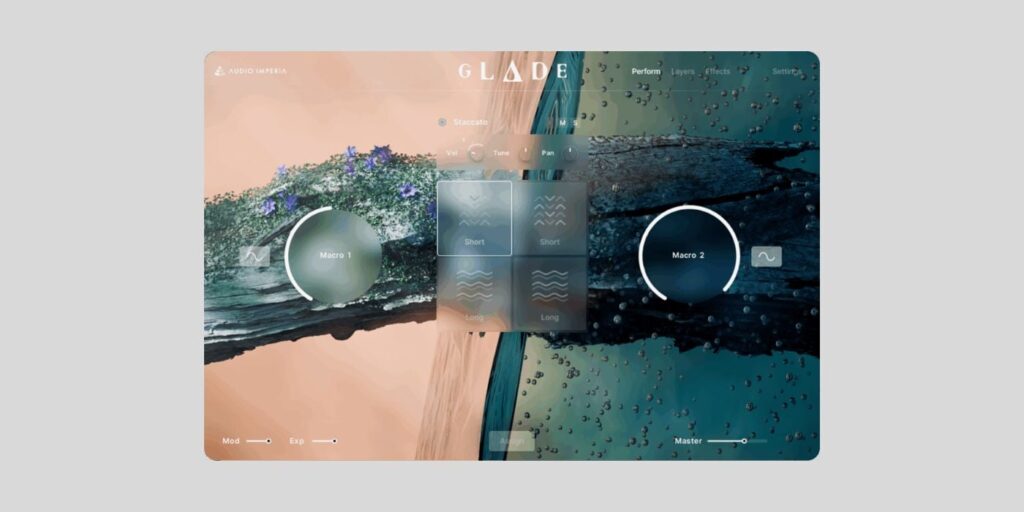Developer Audio Imperia has released Glade, a free cinematic writing instrument for Kontakt Player.
It’s been a great few days for media composers and fans of cinematic sounds.
First, we had The Pulse Elements, a synth-based instrument, inspired by Ridley Scott’s iconic Blade Runner, and its incredible original score by Vangelis.
Now, we have Audio Imperia’s Glade, an instrument that combines more traditional orchestral and world instruments with a modern, intuitive workflow.
The best part is that both of these instruments are free and run in the free Kontakt Player from Native Instruments.
When I checked out Glade, my first thought was “why is this free?”
But if the recent IK Multimedia group-buy promotion has taught us anything, it’s not to ask silly questions; free is free!
Joking aside, Glade is epic, even just at the surface level.
It features nineteen orchestral and world instruments, including strings, woodwinds, percussion, harps, panpipes, vocalists, and more. To make the instruments even more authentic and playable, most feature multiple articulations.
To top it off, Audio Imperia recorded everything with world-class musicians.
The intuitive interface has three main pages: Perform, Layers, and Effects.
The Perform page is where it all starts after loading a snapshot; there are 80 record-ready snapshots, each with four sound layers.
You can see the four layers in the center of the GUI between two macro controls, and that’s where it gets interesting.

Cinematic sounds are often layered for additional textural and emotive content, so four layers from the available instruments is already a great start.
But it’s assigning various parameters to the macro controls that create evolving or dramatic shifts in the sound; you can mold and morph it wherever your imagination takes you.
If you do want to create something more dramatic or even harsh, you can assign the macro controls to an LFO.
To make more fundamental changes to a patch/snapshot, you can do so via the Layers page.
Once you’re happy with the foundations of your sound, you can shape it further via the Effects page.
What I like most about Glade, besides its outstanding sound quality and price, is the blend of traditional and modern approaches.
We have key switches for articulation changes during performance, as well as dynamics and expression controls that we’re used to with orchestral instruments.
We also have a modern and minimalist interface that lets us turn these beautiful sounds into something full of life very quickly.
There’s too much to mention with Glade, but I want to highlight the vocals quickly. Sometimes, vocal soloists can sound a bit, well, terrible, even within a good library. But, these vocals are just the right sort of angelic or haunting that you want to sit atop a cinematic texture.
Another thing to know is that there are two versions of Glade: Glade and Glade Studio.
I left it till the end because everything above applies to both versions; both versions have the same instruments, articulations, and features.
Glade Studio offers a bit more control with four microphone positions and comes in at 12 GB.
If you don’t need the extra mic positions or just want to save space, Glade is just 4 GB.
It really is a steal; we are robbing Audio Imperia with their permission.
Download: Glade (FREE – Kontakt Player required)
Deal of the day 🔥: Get 91% OFF AAS Objeq Delay + FREE NI Massive (only $10)!
More:
Last Updated on November 7, 2025 by Tomislav Zlatic.