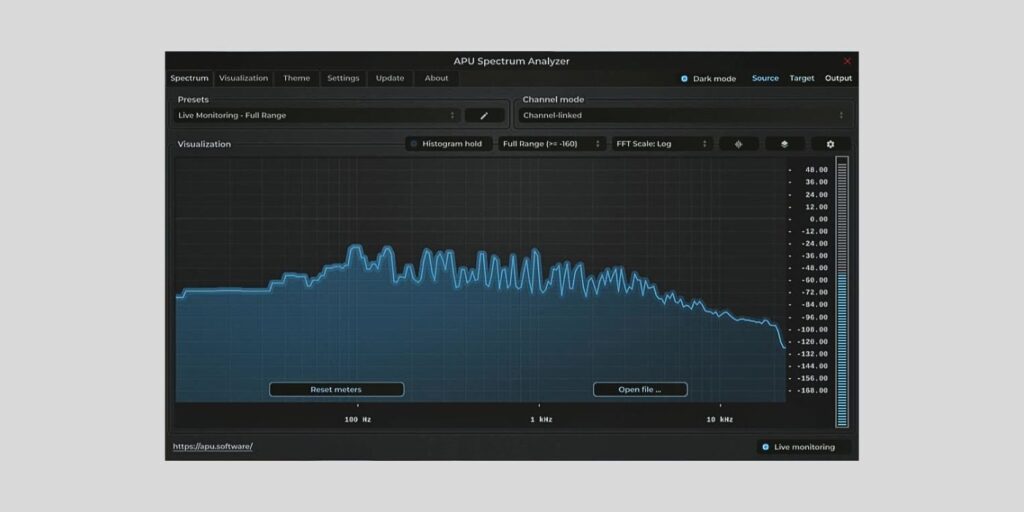APU Software has released APU Spectrum Analyzer, a highly customizable and completely free spectrum analysis plugin and standalone application for macOS and Windows.
APU Spectrum Analyzer provides super-detailed spectrum analysis for your DAW without costing a cent.
The plugin supports multiple FFT window types (Rectangular, Hann, Hamming, Blackman, and Kaiser) and a wide range of window sizes, from a modest 64 samples to a highly detailed 65536. You can tweak the Kaiser window shape with a Beta control for even more granular adjustments.
What really sets this apart is how flexible the visual output is. You can switch between log, linear, or note-based frequency scales, snap between dB range presets, or let the plugin handle it all with Auto Range enabled.
I also love that it gives you the ability to take visual snapshots of your spectrum, which makes it super handy for comparing mixes or tracking down problematic frequencies (or making geeky prints for your studio, haha).
There’s also a Histogram Hold mode that accumulates spectrum data over time, which is incredibly useful when analyzing entire tracks or long passages. You can also manually adjust the visualization’s bucket size and even change the orientation of the raster display (horizontal or vertical).
Customization doesn’t stop at the technical features, though. The UI is fully adjustable, but I was pleasantly surprised by how nice the default visuals look.
The pastel blue on dark grey color scheme fits right in with Studio One (my main DAW), but it also blends nicely in most other environments. And if it doesn’t, you can easily change the colors to suit your taste.
By the way, if you don’t care about fine-tuning your spectrum analyzer manually and prefer instant setups, there’s an entire bank of visualization presets tailored for different tasks like mastering, mixing, or recording.
You can switch between different modes quickly without manually tweaking every setting. Plus, with support for preset saving and recall, it’s easy to create and store your custom go-to setups for later use.
This release comes alongside updates to APU’s full plugin suite, bringing APU Loudness Meter, Loudness Compressor, Dynamics Optimizer, Loudness Limiter, Loudness Contour, and TrueGain to version 4.3.3.
We previously covered the APU Loudness Meter, which remains an excellent free alternative to something like the Youlean Loudness Meter 2.
If you’re still using the classic Voxengo SPAN but want something with a cleaner look or more flexibility, APU Spectrum Analyzer is absolutely worth a look.
The plugin is available in VST3, AU, and AAX formats and runs on both macOS and Windows. You can also use it as a standalone app.
Please note that you can either download the full suite or individual installers from the download page.
Download: APU Spectrum Analyzer
Deal of the day 🔥: Get 8O% OFF IK Multimedia MixBox (70 effects for $29!)
More:
Last Updated on August 28, 2025 by Tomislav Zlatic.