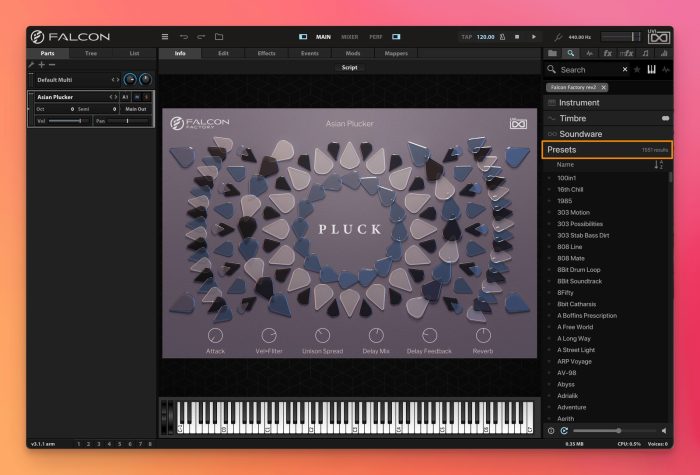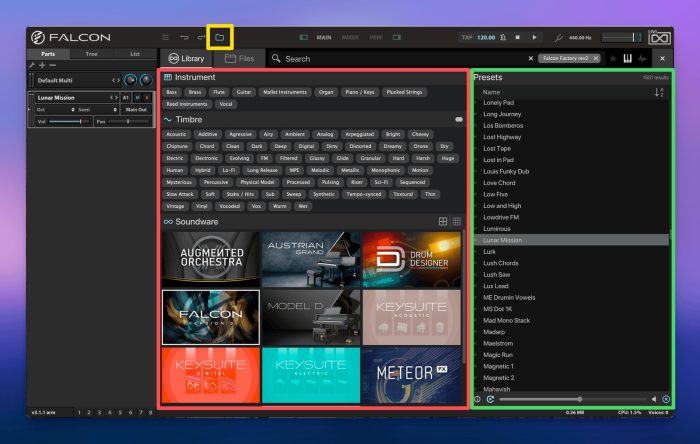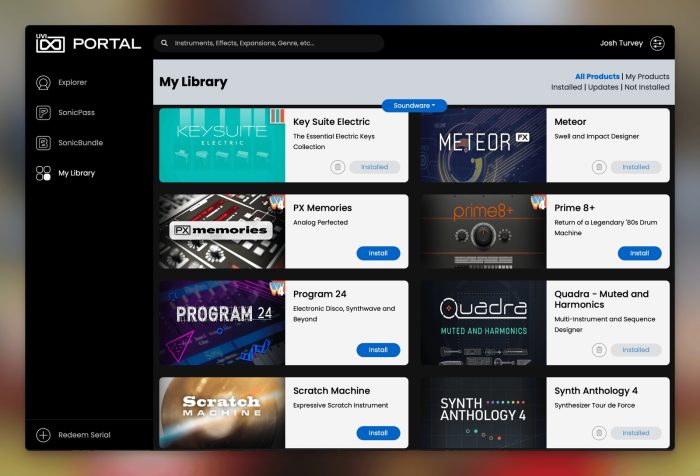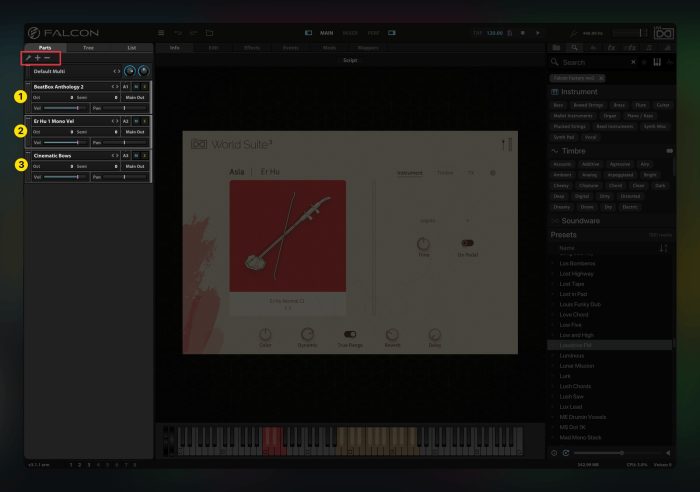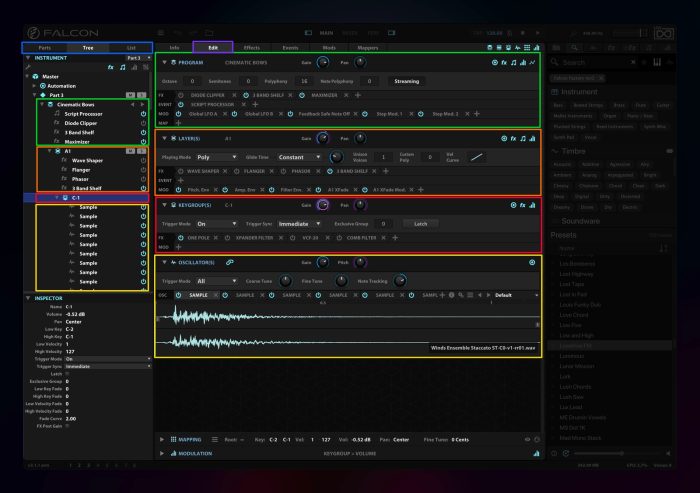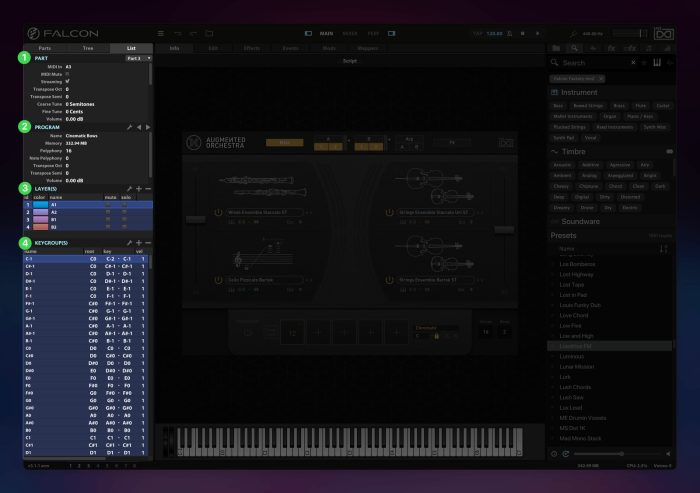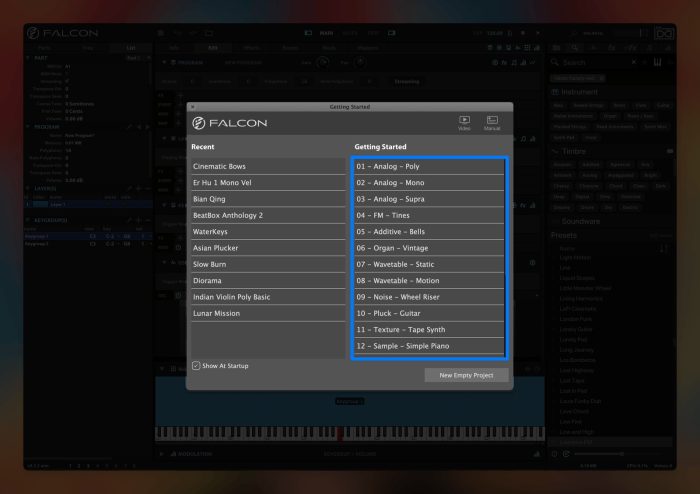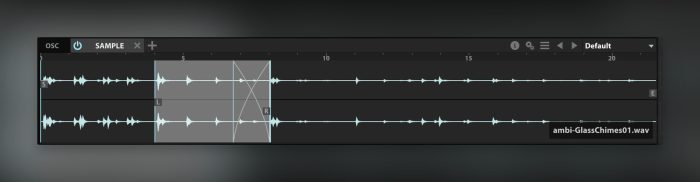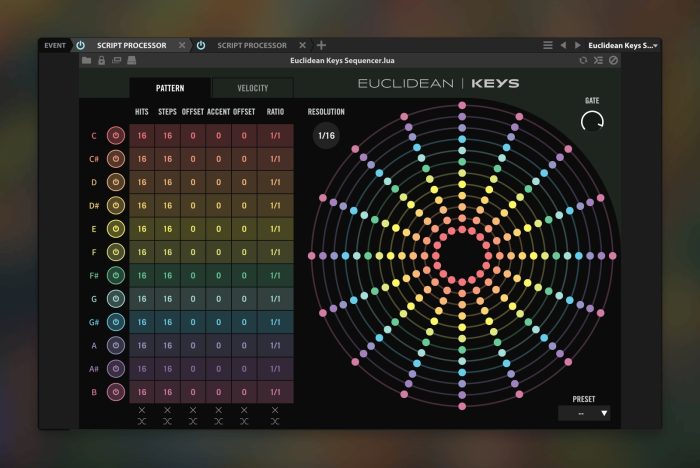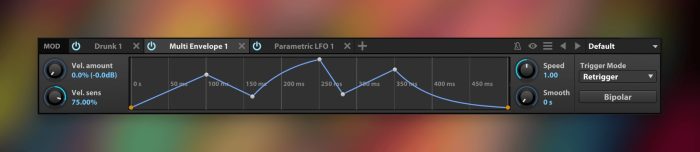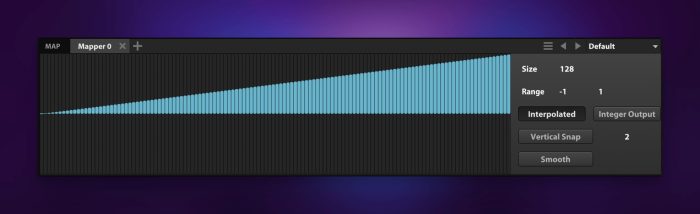Josh Turvey of NoiseQuest returns with a review of Falcon 3, UVI’s flagship virtual instrument.
Summary
Falcon is the true embodiment of a hybrid synthesiser powerhouse. Monumental in scope, it traverses the spectrum of synthesis and sampling types with consummate ease and sophistication. Once acquainted with the nuances of the platform, users will find that Falcon’s approach is well-executed, and that it expertly unifies multiple disciplines that are commonly considered to be distinct.
From its meticulously crafted factory library, to its promise of unlimited, creative freedom, Falcon is ready and willing to accommodate virtually any compositional and sound-design task.
Pros:
- The factory library is well-curated, inspiring, and easy to use.
- An extensive range of features and high-quality Components (e.g. Oscillators and Effects) service almost every sound-design task.
- Users are not required to understand the minutiae of every feature to extract a huge amount of value from the instrument.
- UVI’s additional catalogue (e.g. Premium Soundware and Expansions) is extensive and superbly crafted, so users can easily extend Falcon’s utility.
- Falcon is MPE (MIDI Polyphonic Expression) compatible.
Cons:
- Outside UVI’s excellent and extensive library collection, there is a relatively small ecosystem of third-party developers contributing to the platform.
- A considerable investment of time is required to unlock Falcon’s maximum creative potential.
- Falcon is yet to implement spectral synthesis into its engine.
- Sample editing and looping within the Sample Oscillator could be improved.
- The minimalist interface is thoughtfully designed, but navigating Falcon’s deep structural levels, and managing modulation routings can lead to fatigue due to the visual homogeneity.
Intro
With a history that stretches back to 1987, French developer “UVI” is a veteran in the world of professional audio. Their initial efforts focused on creating sound libraries for hardware synthesisers, but UVI’s expertise in digital sampling naturally saw them extend into the software domain at a time when virtual instruments were just starting to emerge.
Early collaborations with the likes of PlugSound, Spectrasonics, and MOTU (the last of which adopted the UVI Engine as the core of their pioneering software sampler: MachFive) speak to UVI’s prowess, and the high esteem with which they’ve always been regarded.
Throughout the 2010s, UVI expanded their catalogue with the addition of their first effect plugins and iOS applications; and in 2015, Falcon (see image above) was unveiled as their new, flagship instrument. Marketed as being a “Creative Hybrid Instrument”, this description—although completely accurate—potentially undersells the extent of Falcon’s capabilities.
Far from being hybrid in any vague sense, Falcon is an all-encompassing, creative melting-pot that seeks to unify just about every conceivable method of synthesis and sampling. From Additive, Subtractive, Frequency Modulation (FM), Wavetable, and Physical Modelling, to Multisampling, Slicing, Granular, and beyond—Falcon delves deep in its quest to deliver a haven for creative, sonic expression. Crucially, Falcon not only excels with each mode of synthesis it implements, but also sets a benchmark that rivals many instruments only specialising in one category.
Such commitment to excellence ripples throughout UVI’s catalogue, earning them much-deserved critical acclaim, and likely contributing to their acquisition by Image-Line (creators of FL Studio) in 2023. Joining the ranks alongside MeldaProduction, UnitedPlugins, W.A. Production, and Producer Loops, this partnership unites an eclectic mix of esteemed developers, all of whom continue to operate independently at the time of writing. Should this partnership become more integrated in the future, one feels that Falcon’s ecosystem will be vital to its success.
Below, we explore this enigmatic instrument.
Design & Features
Interface
Falcon’s layout (see image above) follows a straightforward, five-panel structure:
- Toolbar (Green Box): Provides access to settings, panel management, tempo, tuning, and volume. Users can also switch between the Main, Mixer, and Performance views.
- Left Panel (Blue Box): Contains three sub-panels (Parts, Tree, and List) to effectively manage and navigate the structure of all, currently loaded instruments (known as ‘Parts’) in Falcon.
- Centre Panel (Red Box): A contextual view where all instrument creation, interaction, editing, modulation, and performance occurs.
- Right Panel (Orange Box): Quick access to all seven browsers (Files, Libraries, Oscillators, Effects, Multi-effects, Events, and Modulation). Components can be accessed from their relevant browsers for quick, drag-and-drop functionality.
- Footer (Yellow Box): This panel accesses eight Workspaces (customisable window layouts), contextual parameter information, and instrument status.
The interface is well-designed and presented with a clear, organisational structure. Whilst this is important for navigating UVI’s readymade content, it’s absolutely crucial when creating custom instruments from scratch, as it helps to organise one’s workflow.
As is explored later in the review, Falcon has multiple, hierarchical levels that serve different structural functions. Due to the minimalistic design that UVI has maintained throughout Falcon, these structural differences are sometimes difficult to decipher, as are some critical functions, such as modulation routing. There’s a strong argument to be made that Falcon could benefit from having a greater variety of visual cues to highlight these differences.
Factory Content
Falcon ships with a diverse selection of factory content (see image below).
Designed to help users get started, the included presets (1551 in total—orange box) demonstrate Falcon’s versatility across a broad range of genres, use-cases, and synthesis types.
Navigation of the content is simple, either by using the side browser (Right Panel), or by accessing the main browser in the Toolbar (see image below—yellow box). Both options allow users to choose between various filters (red box), before auditioning the presets and selecting them from the resulting list (green box).
UVI has put significant effort into the factory content, which is varied and well-optimised. However, despite the undeniable quality on display, Falcon’s included library is relatively light on multisampled instruments, with the presets largely spotlighting Falcon’s substantial synthesis capabilities. This provides the benefit of keeping the installation size to a minimum, but it comes at the expense of bundled, acoustic and world instruments, organic samples, and orchestral libraries.
Whilst all of these bases are covered by UVI’s extensive catalogue of premium soundware (see below), Falcon’s factory library would benefit from having more instruments of this nature—not least because it would better showcase its capability as a sampler to new users.
Premium Soundware and Expansions
Although not included with Falcon’s purchase, it’s important to highlight the premium soundware (see image above) that UVI offers. These instruments have been deeply sampled using Falcon’s engine, thereby demonstrating its prowess as a sampler. UVI’s catalogue is world-class in this regard, with their experience as early pioneers of sampled instruments coming to the fore. Here’s a non-exhaustive list of the various instrument types users can expect to find:
- Orchestral and cinematic libraries.
- Acoustic and world instruments.
- Deeply sampled keys and pianos.
- Rare and vintage analog synthesisers.
- Sound effects, field recordings, and foley.
- Experimental instruments.
Additionally, UVI also offers premium packs called Expansions. These tend to lean towards Falcon’s synthesis capabilities, with less emphasis on deep, multisampled content. They provide a rich source of inspiration, but they are difficult to discover and audition unless browsing UVI’s website. This is an area where Falcon could improve—perhaps by looking to Arturia’s Analog Lab as a source of inspiration.
Finally, it’s worth noting that outside UVI’s catalogue, Falcon’s ecosystem is yet to be widely adopted by third-party developers, many of whom have likely committed to using older, more established products (e.g. Native Instruments’ Kontakt). Falcon’s creative potential is richly deserving of a wider audience, so one hopes its ecosystem will expand in the coming years. As we shall see, Falcon is primed and ready for growth in this arena.
Please note that whilst Falcon is a requirement for UVI Expansions, this is not the case for Soundware, which can also run in the free, UVI Workstation.
Architecture
Users and sound-designers who prioritise unlimited creative freedom when building instruments from scratch need look no further than Falcon. The size, scope, and scale of its capability is designed to match the ambition of virtually every creative whim, equipping users with a suite of tools that cater to the vast majority of sound-design tasks and workflows.
Before delving into Falcon’s immense collection of creative Components, here’s an overview of the hierarchical architecture underpinning Falcon. Understanding this framework is vital when crafting instruments from scratch, or when reverse-engineering the factory library, expansions, and soundware:
- Multi: The top-level of the structure. Multis can consist of numerous Parts.
- Part: Essentially representing a fully created instrument, each Part contains one Program.
- Program: The Program contains all the relevant ingredients that constitute the Part. It can store multiple Layers.
- Layer: Layers organise similar Keygroups into easily identifiable categories. Numerous Keygroups can be stored within one Layer.
- Keygroup: Keygroups can be mapped to different pitches of the keyboard range. They contain multiple Oscillators.
- Oscillator: Oscillators generate all the sound outputted by Falcon. Multiple Synthesis and Sampling types are provided, which can be combined in near-infinite ways.
Multis (see image above) provide users with a quick way to combine and stack multiple instruments, known as Parts (yellow dots). Users can easily Edit, Add, and Remove Parts using the relevant functions (red box).
Multis contain a dedicated Mixer view (see image above) where individual Parts are represented as vertical tracks (green box). Here, users can add insert effects to each Part (purple boxes), route them to auxiliary tracks (red boxes), and mix them with the relevant volume faders and pan pots. Depending on the number of loaded Parts, Falcon can be extremely taxing on the available processing power, so it’s best to tread carefully when layering and stacking numerous Parts.
Once a Part has been loaded (see image above), users have complete control over its inner-workings. The Edit page (purple box) reveals this fully customisable aspect of the instrument, and it is here where the users will spend most of their time when modifying existing instruments, or building them from scratch.
The Left Panel contains three subpages to help manage and visualise the internal structure of the selected Part (blue box), all of which simplify the management of complex instruments. The currently selected ‘Tree’ view outlines Falcon’s structure, and corresponds to the Edit page in the following manner:
- Program settings (green boxes).
- Layer settings (orange boxes).
- Keygroup settings (red boxes).
- Oscillator settings (yellow boxes).
The Left Panel’s ‘List’ view (see image above) is similar to the ‘Tree’ view, but it communicates detailed information pertaining to certain parameters. Here we can clearly see the instrument’s structural elements: Part, Program, Layers, and Keygroups (illustrated by the green dots).
Falcon’s startup screen (see image above) also includes quick access to 21 tutorial presets (blue box). This menu is available at any time via Falcon’s settings, and it is an excellent resource for users wanting a richer understanding of Falcon’s structural hierarchy, and its many Components (discussed below).
As a final word on Falcon’s architecture, users ought to be aware that it isn’t completely modular, and it’s not currently possible to route individual Components into one another via virtual patch cables. Given the incredible range of tools Falcon already provides within its structure, this would likely be extremely difficult to implement. However, there can be denying that such functionality would further augment Falcon’s sonic potential, so it remains to be seen whether this will be explored in future iterations.
Components: Oscillators, Effects, Event Processors, and Modulators
Falcon is almost unrivalled when it comes to the creation and manipulation of sound. Deploying five types of building blocks—known as Components—across its hierarchical architecture, users can generate and manipulate sound in near-unlimited ways.
Oscillators
Falcon’s Oscillators boast a dizzying array of synthesis types, including: Additive, Subtractive, FM, Wavetable, Physical Modelling, and other specialised options, such as the Texture oscillator (see image below).
As an instrument that specialises in advanced multisampling, users also have access to an impressive array of sampling oscillators—including premier IRCAM (Institute for Research and Coordination in Acoustics/Music) modules that offer pristine audio quality. These cover a broad range of sampling tasks, such as Slicing, Stretching, and Granular synthesis.
Overall, Falcon includes: 20 Oscillators for Synthesis and Sampling. As stated before, multiple Oscillators can be inserted into one Keygroup (see image above—green box), multiple Keygroups can be inserted into one Layer, and multiple Layers can be inserted into one Program… The creative potential afforded by Falcon’s ability to layer and stack multiple oscillators is truly staggering—provided one’s computer can handle the processing demands, of course!
Despite this seemingly endless potential, there is room for improvement—especially regarding the Sample Oscillator (see image above). This oscillator enables users to Loop and Crossfade portions of the audio file, as expected—but these features are accessed by right-clicking on the waveform and selecting from the resulting context menu. Consequently, this implementation could be smoother and more intuitive for modern sensibilities. Upgrading the design and functionality of this oscillator would benefit the creation of large, multisampled instruments by simplifying and streamlining critical workflows.
Lastly, Spectral Synthesis is likely the only notable absentee from Falcon’s comprehensive selection of synthesis types. Given UVI’s ambition, one hopes to see the introduction of spectral components (e.g. Spectral Oscillators, Filters, and Effects) in future updates of the platform.
Effects
Falcon is furnished with over 100 Effects that take the shape of Delays, Reverbs, Dynamics, Distortions, Analysers, Effect Racks, Pitch processors, and many more.
The effects are first-class, with some of them recreating popular, analog gear—such as Tape Echo’s emulation of the Roland Space Echo (see image above). Effects can be inserted into multiple levels of the hierarchy, so there’s plenty of opportunity to introduce subtle processing—or unleash sonic mayhem—at every stage of the sound creation process.
Event Processors
Falcon’s Event Processors (see image below) are essentially MIDI (Musical Instruments Digital Interface) effects and analysers.
With over 60 included in the platform, users are equipped with multiple ways to sequence and transform the rhythm and pitch of incoming MIDI data, often in highly creative and experimental ways.
Modulators
Falcon’s 12 Modulators (see image below) add animation and movement to patches.
Users can select from various, performance-related modulation (e.g. Velocity, Aftertouch, Pitch etc.), as well as a broad selection of Envelopes, Low Frequency Oscillators (LFOs), and Random and Stepped Generators.
The Mapper component (see image below) is applied to other Modulators to scale their output. This is commonly used to switch between Linear, Logarithmic, Sigmoidal, and Exponential curves, but users are free to design any shape they can imagine.
The ability to define the Size and Range of the Mapper’s steps enables it to function as an advanced Step Sequencer that can be used to lock Modulators to user-defined scales and rhythms. Multiple Mappers can be inserted into the instrument simultaneously, all of which can then be routed to any Modulator. This component makes it possible to refine the behaviour of each Modulator.
Limited only by the processing power of one’s computer, Falcon can add and duplicate Components throughout its hierarchical structure (see image above—blue box), according to the following rules:
- Program: Accepts Effects, Events, Modulation, and Mappers (red box).
- Layer: Accepts Effects, Events, and Modulation (yellow box).
- Keygroups: Accepts Effects, and Modulation (green box).
- Oscillators: Cannot accept any processors (purple box).
It’s important to note that whilst these components can only be inserted into the aforementioned hierarchical levels, they can be freely assigned to parameters in the levels below them. For example, an Envelope inserted at the Program level can affect parameters in the Layer, Keygroups, and Oscillators levels. This trickle-down behaviour does not work in reverse, so a modulator inserted at the Layers level cannot be assigned to the Program level.
Modulation
Due to the hierarchical nature of Falcon and the sheer number of its Components, modulation (see image below) can be tricky to manage within the platform—a potential problem that’s compounded by the fact that Modulator parameters can also receive modulation. Falcon provides multiple ways to assign, view and edit modulation, some of which will be addressed here.
The bottom of the interface houses a dedicated modulation panel (yellow and green boxes) which is present throughout Falcon’s Edit, Effects, Events, Mods, and Mappers panels. This is contextual, so clicking on different parameters throughout the instrument will reveal their corresponding modulation sources here, whereupon users can change the modulation depth and apply Mappers (yellow box), and adjust the modulator’s settings and parameters (green box).
Modulation assignments are typically made by either dragging and dropping modulators from the Modulation panel (green box), or by right-clicking on a parameter and choosing from the resulting menu. Parameters that are currently receiving modulation display a purple ring around them (orange boxes). It’s important to note that this ring will always cover the parameter’s full range, so it’s only possible to edit modulation depth from the Modulation panel (yellow box).
Scrolling back and forth between Falcon’s parameters and the Modulation panel can be cumbersome, so it’s possible to view modulation assignments by right-clicking on a modulated parameter and selecting ‘Edit Modulations’. This will activate a floating window (red box) that mirrors the contextual Modulation panel at the bottom of the interface, thus making it substantially easier to manage modulations for a specific parameter. Modulators can be inserted into most levels of Falcon’s hierarchy, so managing modulation can often be a convoluted process, especially for new users. Whilst this is understandable given Falcon’s scope, the user would be better served if UVI implemented more visual cues to aid in the identification of complex modulation routings.
In Use
Considering the scale of Falcon’s ambition, UVI deserves massive credit for ensuring that users of all levels, genres, and disciplines can extract a wealth of value from the instrument. Casual users, hobbyists, and newcomers to sound-design have access to a diverse factory library that can be extended with UVI’s premium soundware and expansions, both of which are regularly discounted throughout the year. These libraries are creatively inspiring, easy to implement, and—due to their quality and versatility—are more than capable of fulfilling the needs of most users.
For veteran sound-designers wanting unparalleled depth and control over every aspect of the sound creation process, Falcon is ready and eager to accommodate even the most demanding use-cases. The instrument’s hierarchical structure does require some adjustment on behalf of the user, and there is a vast number of features, workflows, and Components to explore. However, once accustomed to its architecture, there is an elegant cohesion underpinning Falcon’s ecosystem that is logical to understand. There’s a case to be made that Falcon would benefit from more refinement and variety in its visual design, but the minimalist presentation of its features does ensure that complex instruments rarely descend into an unruly mess.
Most impressively of all, Falcon delivers an experience that truly adapts to one’s needs, thus serving as a musical companion that grows and evolves with the user. As a gateway into the infinite world of sampling, synthesis, and sound-design, there is perhaps no other available platform that better equips its users with everything they need to create.
Conclusion
Falcon represents an infinite canvas of sonic potential that is curtailed only by one’s imagination. Although it can take years to master every nuance and intricacy, UVI has ensured that newcomers to the platform aren’t required to labour through this process to withdraw immense value from the instrument.
The meticulously crafted factory library and the additional premium soundware will likely sate the requirements for the majority of users, with access to the advanced functionality that underpins Falcon only necessary for those that wish to dig deeper. Falcon therefore provides a truly malleable workflow that is simultaneously accessible and multilayered, effortlessly adapting to the needs of its users.
There are very few instruments that can stand shoulder to shoulder with Falcon—the scope and scale of which places it in elite (and lonely) company. Its broad range of synthesis types, and unapologetic commitment to its hybrid nature, elevates it to the pinnacle of modern software synthesis. Moreover, the sophistication and accessibility that UVI has woven into Falcon’s advanced functionality makes it an excellent candidate for third-party instrument creators. Indeed, it is thoroughly deserving of a larger community and ecosystem that will hopefully grow over time.
Given its remarkable progress over the last decade and the current trajectory it’s on, the future is incredibly promising for Falcon and its continued evolution.
Technical Info
- Simple download and installation process via the UVI Portal. An iLok account is required to activate the plugin.
- Mac & PC are both supported: VST, VST3, AU, AAX, and Standalone.
- Comprehensive documentation is provided for Falcon 3. This can be located in the settings of the plugin, and inside the UVI Portal.
- Falcon’s CPU usage is supremely well-optimised, but it can put strain on one’s computer when building multilayered instruments that require extensive processing power. Most modern computers should be able to handle the playback requirements for the pre-built sample libraries, but this varies depending on the track count.
Disclaimer: This review was conducted on a MacBook Pro M4 Pro with 48 GB RAM and 1 TB SSD (macOS Sequoia 15.5). User experience with the reviewed software may vary with different technical specifications.
Alternatives
- HALion (Steinberg)
- Kontakt (Native Instruments)
- Omnisphere (Spectrasonics)
- Pigments (Arturia)
- Phase Plant (Kilohearts)
Falcon 3 is priced 299 EUR/USD. If Josh’s comprehensive overview has piqued your interest, make sure to head on over to the UVI website since the instrument happens to be on offer at a 50% discount for the next few days!
ABOUT THE AUTHOR