Reverb is one of the most powerful effects in music production, but it’s also one of the easiest to misuse. When used well, reverb adds depth, space, and emotion to your mix, helping your tracks sound polished and professional. When used poorly, it can quickly make a song sound muddy, cluttered, or amateur.
Whether you’re producing electronic beats, recording vocals, or mixing live instruments, understanding how to use reverb effectively is a must-have skill. It’s not just about making things sound bigger, it’s about placing sounds in a three-dimensional space that feels natural and engaging to the listener.
In this guide, we’ll break down what reverb actually does, why it matters, and how to apply it in a way that enhances your mix.
What Is Reverb in Music Production?
Reverb, short for reverberation, is the natural echo or reflection of sound as it bounces off surfaces like walls, ceilings, and floors. In the real world, every sound we hear has some reverb, even if we don’t always notice it. When you clap your hands in a small room, a church, or a stadium, the way the sound lingers and fades is the reverb effect in action.
In music production, reverb is used to recreate or exaggerate this natural phenomenon. By adding reverb to vocals, instruments, or drums, you can make sounds feel bigger, more atmospheric, and more “real.” It helps create a sense of space, distance, and emotion in a track, whether that’s the intimate feel of a small room or the grand sweep of a concert hall.
Without reverb, mixes can sound dry, flat, and unnatural. With the right amount of reverb, every element in your song can sit more comfortably in the mix, blend more smoothly with other sounds, and give your listeners a richer, more immersive experience.
Think of reverb like seasoning in cooking, it should enhance the main ingredients without overpowering them.

Why Reverb Matters in a Mix
Reverb isn’t just an optional extra, it’s a key part of making your tracks sound natural, professional, and full of life. Used properly, it can completely transform how your music feels to the listener.
Here’s why reverb is so important:
- It Adds a Sense of Space and Depth
Without reverb, every sound would feel like it’s crammed right up against the listener’s ears. Reverb creates the illusion of space, whether that’s a small, intimate room or a vast cathedral, giving your mix a three-dimensional feel.
- It Helps Instruments and Vocals Blend Naturally
In real life, no sound exists in a vacuum. By adding the right reverb, you can help all the elements of your mix blend together more naturally, making the track feel like it’s happening in a real environment.
- It Enhances the Mood and Atmosphere
Different types and amounts of reverb can dramatically change the emotional tone of a track. A lush hall reverb can make a vocal sound dreamy and emotional, while a tight room reverb can make a drum kit sound punchy and energetic.
- It Guides the Listener’s Focus
Subtle use of reverb can push certain sounds further back in the mix or bring others forward. This helps you shape the listener’s experience and control where their attention goes.
Think of reverb as part of the “glue” that holds your mix together. It’s not just about making things sound bigger, it’s about creating a believable, emotional world for your track to live in.

Different Types of Reverb (and When to Use Them)
Not all reverbs are created equal. Different types of reverb can dramatically change the feel of a track, and choosing the right one is key to getting the vibe you want.
Here’s a quick breakdown of the main types of reverb you’ll encounter, and when to use them:
Hall Reverb
- Sound: Big, lush, spacious.
- Best for: Vocals, orchestral instruments, ballads, ambient music.
- Tip: Great for creating epic, emotional moments, but use it carefully, too much can wash out a mix.
Room Reverb
- Sound: Small to medium spaces, short reflections.
- Best for: Drums, guitars, backing vocals.
- Tip: Perfect for adding a natural, intimate feel without overwhelming the dry sound.
Plate Reverb
- Sound: Smooth, dense, bright.
- Best for: Vocals, snare drums, lead instruments.
- Tip: Plate reverb is famous for adding warmth and shimmer to vocals without muddying the mix.
Spring Reverb
- Sound: Metallic, bouncy, slightly vintage.
- Best for: Guitars (especially electric), retro or lo-fi tracks.
- Tip: Adds character and texture but can sound unnatural if overused.
Convolution Reverb
- Sound: Ultra-realistic recreations of real-world spaces.
- Best for: Sound design, cinematic projects, or highly realistic productions.
- Tip: Use it to place sounds in very specific environments (like a cathedral, club, or concert hall).
There’s no “one size fits all”, the best producers experiment with different types of reverb to find what fits their track’s style and emotion.
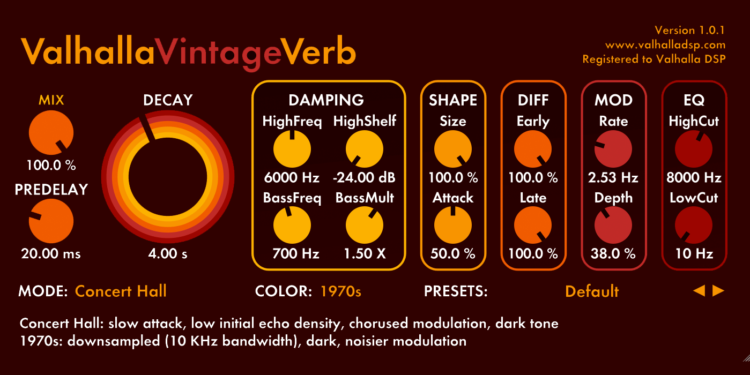
Practical Reverb Mixing Tips
Using reverb effectively isn’t just about slapping it onto a track, it’s about applying it thoughtfully to enhance your mix without losing clarity or punch. Here are some practical, easy-to-follow tips to make your reverb work harder for your music:
- Use Aux/Send Channels Instead of Inserts
Instead of adding a separate reverb plugin on every track, set up a dedicated reverb return channel (aux track). Send different instruments to it as needed.
Why? It saves CPU, keeps your mix cleaner, and lets multiple sounds share the same “space” more naturally.
- EQ Your Reverb Return
Always treat your reverb like its own instrument. Use an EQ after the reverb to:
- Cut out unnecessary low-end (high-pass filter around 150–250Hz)
- Soften harshness by gently rolling off extreme highs
Tip: A cleaner reverb return keeps your mix tight and professional.
- Set a Pre-Delay
Pre-delay separates the dry sound from the start of the reverb tail by a few milliseconds.
Result: It keeps the original sound clear and punchy while still feeling spacious.
Common setting: 20–50ms for vocals.
- Match Reverb Length to the Track’s Tempo and Energy
- Fast, energetic tracks: use shorter reverb times.
- Slow, emotional tracks: you can get away with longer, lush reverbs.
Tip: Always listen in context, not in solo.
- Blend Carefully, Less Is Often More
A little reverb goes a long way. Start with less than you think you need, then bring it up slowly until it feels right. Pro Move: Bypass the reverb periodically to make sure it’s enhancing, not overpowering.
- Automate Reverb for Dynamic Changes
Automate reverb levels or settings during different parts of the song (e.g., wetter on a breakdown, drier on a verse) to keep your mix lively and emotional.
In professional mixes, reverb is often almost invisible, you feel it more than you hear it. Aim for that level of subtle control.
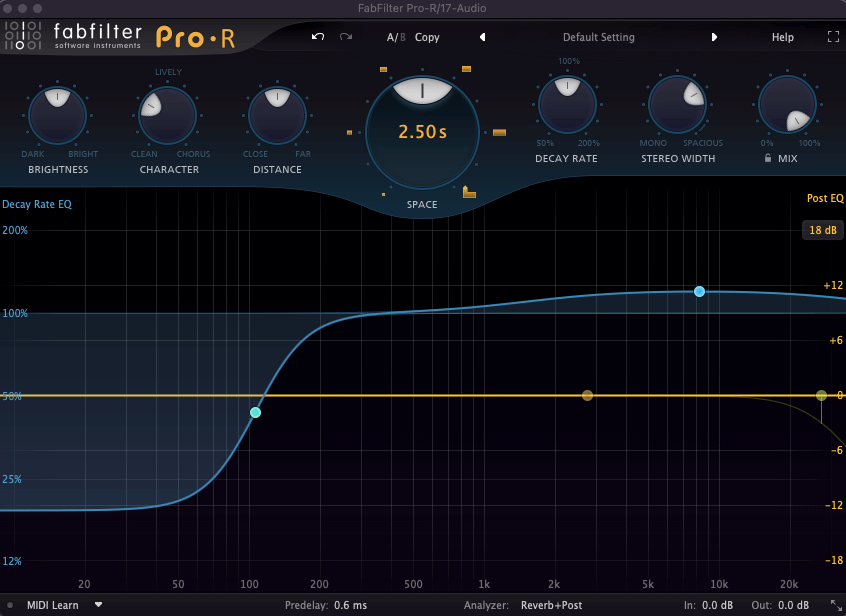
Common Reverb Mistakes to Avoid
Even experienced producers can misuse reverb without realising it. Avoiding these common mistakes will keep your mixes clean, powerful, and professional:
- Overloading the Mix with Reverb
Too much reverb can make your mix sound distant, muddy, and washed out. Instead of adding reverb to every track, use it selectively where it enhances the sound.
- Using the Wrong Reverb Type for the Sound
Not every instrument needs a massive hall reverb. For example, a tight room reverb might work better for punchy drums, while vocals might need a smoother plate reverb.
Tip: Match the reverb style to the instrument and the vibe you want to create.
- Not EQing the Reverb
If you don’t EQ your reverb return, low-end rumble and high-frequency harshness can quickly muddy your mix. Always clean up your reverb with a simple high-pass filter and tame any piercing highs.
- Ignoring the Groove and Timing
Long reverb tails can blur the rhythm of a fast track. Always pay attention to how the reverb interacts with the tempo and groove, especially on drums and percussive elements.
- Soloing Reverb When Setting Levels
Reverb might sound beautiful in solo, but that doesn’t mean it fits the full mix. Always adjust your reverb levels in context with all other tracks playing together.
In mixing, it’s often better to feel the reverb’s presence rather than hear it clearly. If you can easily hear the reverb tail during a busy section, you might have too much.
Conclusion: Mastering Reverb for a Professional Sound
Reverb is one of the most powerful tools in music production, when used properly, it can transform a flat, lifeless mix into something rich, dynamic, and emotionally engaging. But like any effect, reverb works best when it’s applied with intention, balance, and a clear understanding of how it shapes your sound.
By choosing the right type of reverb, using EQ wisely, blending carefully, and avoiding common mistakes, you’ll start to hear your mixes open up and breathe naturally. Remember: reverb isn’t just about making things sound bigger, it’s about creating depth, space, and a true emotional connection with your listener.
Inspired?
Thanks to the dedication of our industry expert instructors, pointblank has earned a prestigious Gold rating in the Teaching Excellence Framework (TEF), placing us among the very best institutions. Whether you’re passionate about DJing, music production, sound engineering, vocal performance, software engineering, radio or songwriting – pointblank offers degrees or short courses in London, LA, Ibiza, and Online. No matter your location or aspirations, we are here to help make your dreams a reality.
Register to Access Free Courses, Plugins, Projects, Samples & More
Register below and visit our Free Stuff page to get your hands on a range of free courses, exclusive music-making tools and tutorials provided by the team.






